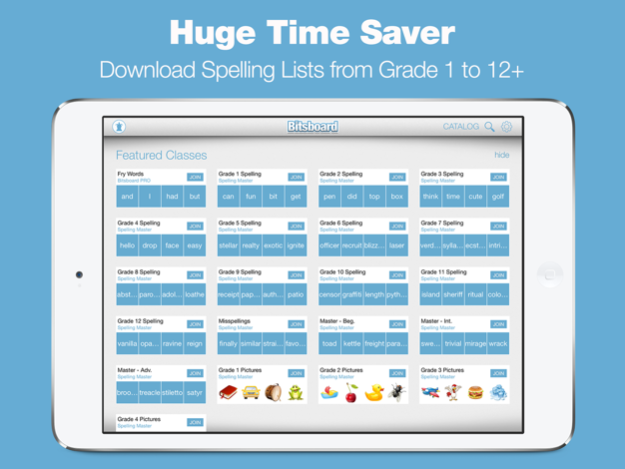Spelling Bee Lists 1000+ Spelling Tests Grade 1-12 32.6
Free Version
Publisher Description
“If you want your kids to be great at spelling, then download this app now! It includes over 1000 pre-build practice tests to choose from! Plus all the spelling activities are turned into fun games so kids feel like they are playing games!”
Endorsed by tens of thousands of satisfied parents, teachers, and kids the world over.
WHAT MAKES BITSBOARD SPELLING BEE UNIQUE?
• The App comes pre-loaded with 1,000 Spelling Tests - that’s 10,000+ practice words organized by grade and skill level.
• The App includes multiple fun spelling activities and games to keep kids engaged
• The App is super simple and easy to customize - each game can easily be customized for each student
• You can even create spelling lists with photos which is great for early learners since images make it much faster and easier to remember the correct spelling of words.
• You can create, download, and share spelling lists for free
• Track your kids progress and quickly see how they are doing for each spelling list and which words they are struggling with
• Multiple play modes keep kids engaged. If you don't want to take a test, you can use the practice mode or let your kids unscramble the words
• Practice spelling on the go. This app is perfect for using no matter where you are.
• HUGE time saver! Finally kids can rapidly boost their spelling test scores without your help.
NOW AVAILABLE VIA IN APP PURCHASE
• The App now includes over 1,000 pre-build spelling lists grouped by grade level and skill
• The App now includes over 10,000 practice words with pre-recorded audios by grade and level of difficulty
• Over 200 spelling lists with crisp photos and illustrations. Gorgeous photos help improve memory and keep kids engaged
• You get instant access to all pre-build premium spelling lists via one simple in-app-purchase
Heroic Support
****************************************
Heroic Support is not just what we do. It's really what makes us, well, us. It's that drive to make a difference in your life - no matter how big or small. Really, it's our way of life because we want you to be our customer for a lifetime of fun and learning.
Have questions? We are here to help. Email us at
support@alligatorapps.com
Apr 25, 2017
Version 32.6
This app has been updated by Apple to display the Apple Watch app icon.
- Minor bug fixes and improvements
- Fixed audio recording bug that was affecting some users
- Fixed Airdrop bug that was affecting some users
About Spelling Bee Lists 1000+ Spelling Tests Grade 1-12
Spelling Bee Lists 1000+ Spelling Tests Grade 1-12 is a free app for iOS published in the Kids list of apps, part of Education.
The company that develops Spelling Bee Lists 1000+ Spelling Tests Grade 1-12 is Innovative Investments Limited. The latest version released by its developer is 32.6.
To install Spelling Bee Lists 1000+ Spelling Tests Grade 1-12 on your iOS device, just click the green Continue To App button above to start the installation process. The app is listed on our website since 2017-04-25 and was downloaded 10 times. We have already checked if the download link is safe, however for your own protection we recommend that you scan the downloaded app with your antivirus. Your antivirus may detect the Spelling Bee Lists 1000+ Spelling Tests Grade 1-12 as malware if the download link is broken.
How to install Spelling Bee Lists 1000+ Spelling Tests Grade 1-12 on your iOS device:
- Click on the Continue To App button on our website. This will redirect you to the App Store.
- Once the Spelling Bee Lists 1000+ Spelling Tests Grade 1-12 is shown in the iTunes listing of your iOS device, you can start its download and installation. Tap on the GET button to the right of the app to start downloading it.
- If you are not logged-in the iOS appstore app, you'll be prompted for your your Apple ID and/or password.
- After Spelling Bee Lists 1000+ Spelling Tests Grade 1-12 is downloaded, you'll see an INSTALL button to the right. Tap on it to start the actual installation of the iOS app.
- Once installation is finished you can tap on the OPEN button to start it. Its icon will also be added to your device home screen.